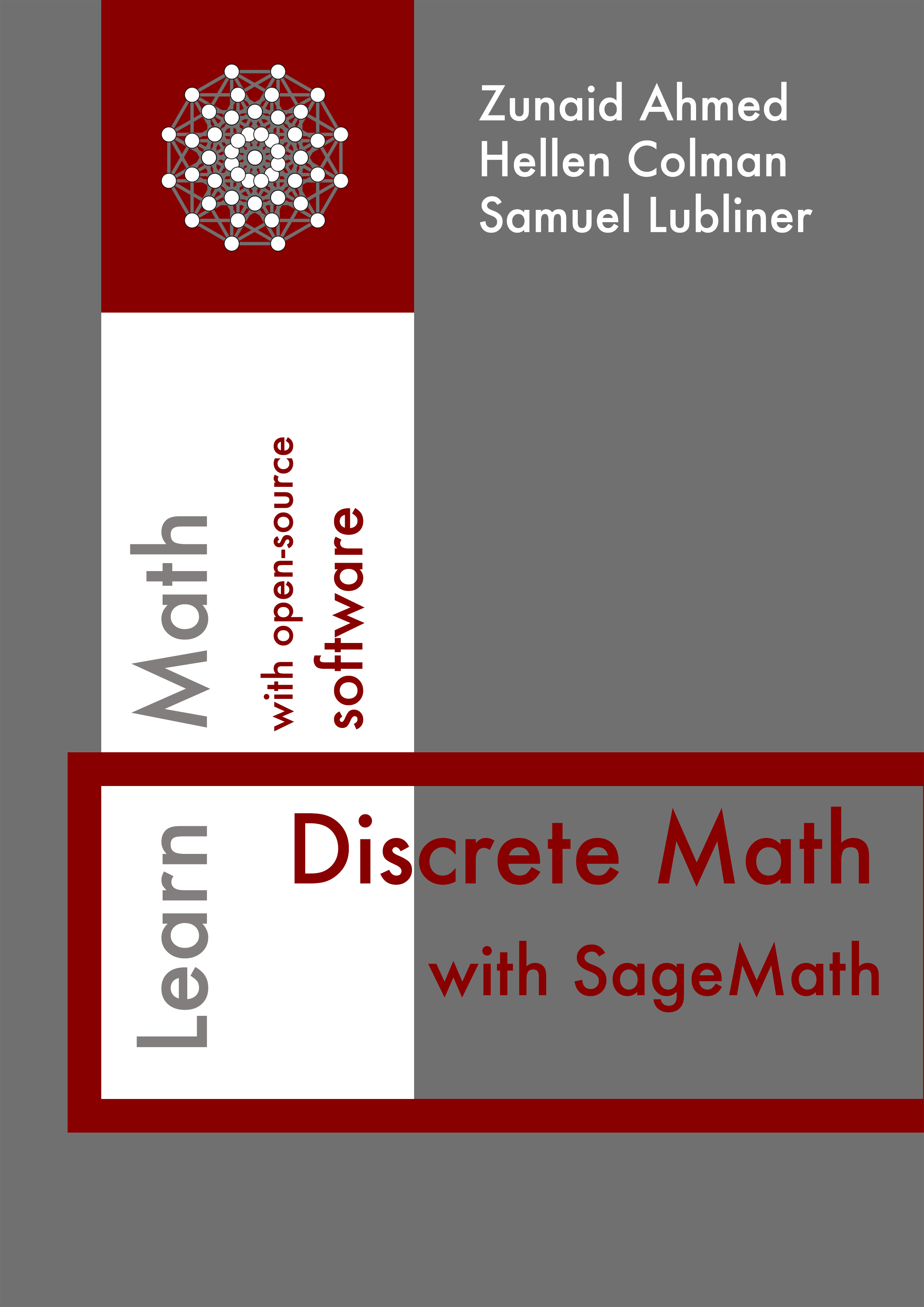Section 1.9 Miscellaneous Features
Sage is feature rich, and the following is a brief introduction of some of its miscellaneous features. Keep in mind that the primary goal of this book is to introduce Sage software and demonstrate how it can be used to experiment with discrete math concepts within Sage environment.
Sage is used here interactively, and mainly covering the basics. Having an understanding of any of the commands presented in this section would be crucial for working on a production-grade project with complex mathematical models (e.g. handling large datasets). In such cases, it would be more appropriate to use these commands within a standalone Sage environment. These commands are presented here just for the sake of completeness.
Subsection 1.9.1 Reading and Writing Files in Sage
Sage provides various ways to handle input and output (I/O) operations.
This subsection explores writing data to files and importing data from files.
Sage allows reading from and writing to files using standard Python file-handling functions.
Writing to a file:
Reading from a file:
Subsection 1.9.2 Executing Shell Commands in Sage
Sage allows executing shell commands directly using the `!` operator (prefix the shell command to be executed).
Listing the content of the current directory showing the file that we just created:
Subsection 1.9.3 Importing and Exporting Data (CSV, JSON, TXT)
Sage supports structured data formats such as CSV and JSON.
Generating a CSV file using shell command:
Reading a CSV file in Sage:
Subsection 1.9.4 Using External Libraries in Sage
Sage allows using external Python libraries to do advance calculation or access and communicate over a network (urllib.request library) .
Using NumPy for numerical computations: